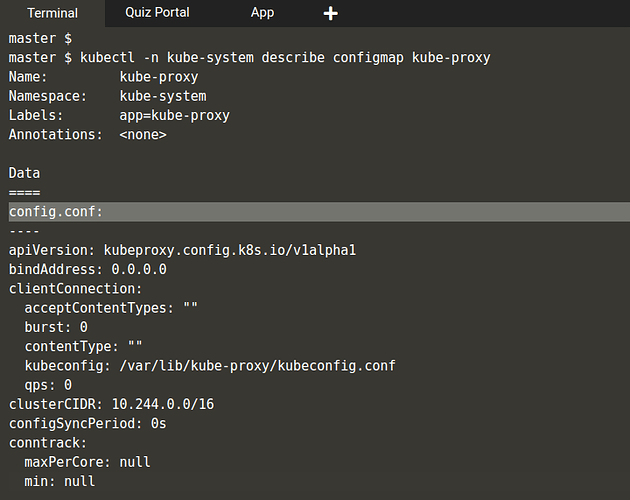Raja g:
Hello All,
I am practicing CKA labs…
Reg: Quiz No: 2 (Practice Test Troubleshoot Network)
I tried my self to find the issue…, but I could not…
finally I checked the Hint given and came to know that the config file name was wrong in kube-proxy daemonset
- command:
- /usr/local/bin/kube-proxy
- --config=/var/lib/kube-proxy/configuration.conf (should be “config.conf”)
Here I have doubt…
When I looked for the same file in the master node…
I could not find the kube-proxy dir…
controlplane $ cd /var/lib/
controlplane $ pwd
/var/lib
controlplane $ ls
AccountsService dhcp ieee-data nfs snapd usb_modeswitch
apt docker initramfs-tools ntp sudo usbutils
atomic dockershim kubelet os-prober systemd vim
binfmts dpkg logrotate pam ubuntu-release-upgrader weave
cni etcd man-db plymouth ucf
command-not-found gems misc polkit-1 update-manager
containerd git mlocate private update-notifier
dbus grub NetworkManager python ureadahead
controlplane $
if the dir is not present how it works… or else where exactly the dir exists…
Please correct/help me if I am wrong anywhere…
NOTE: But, yes… once I changed the filename to config.conf… it is working fine…