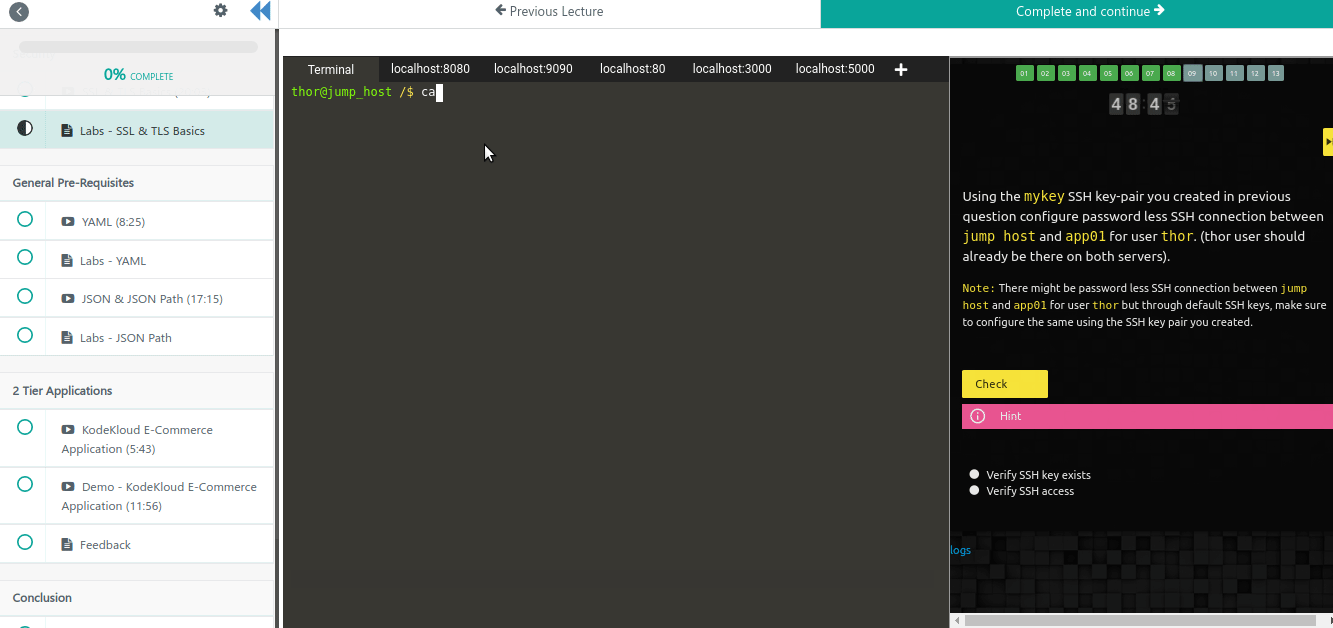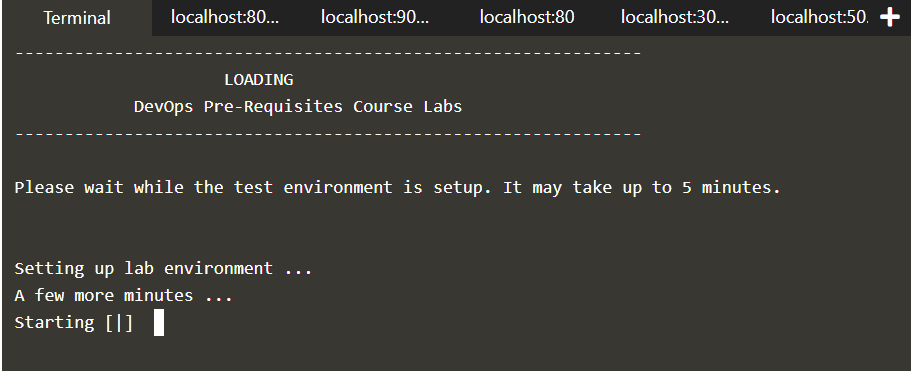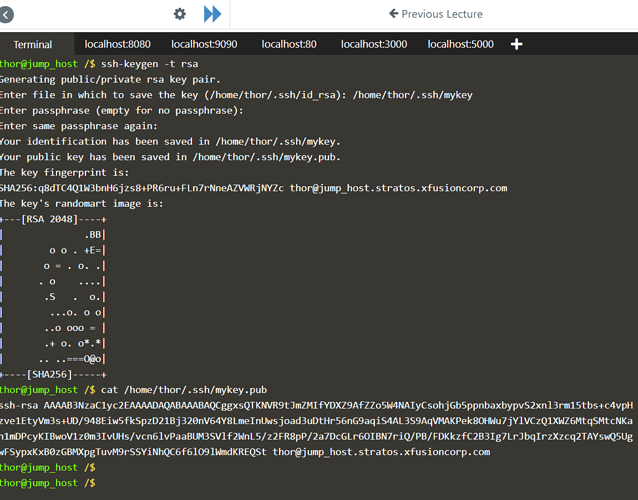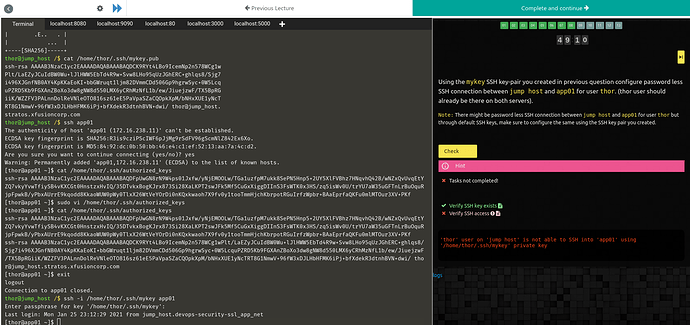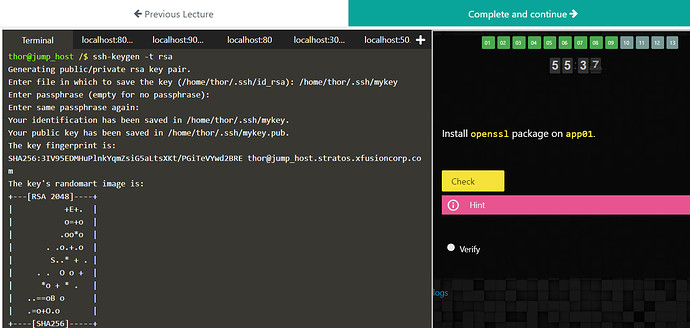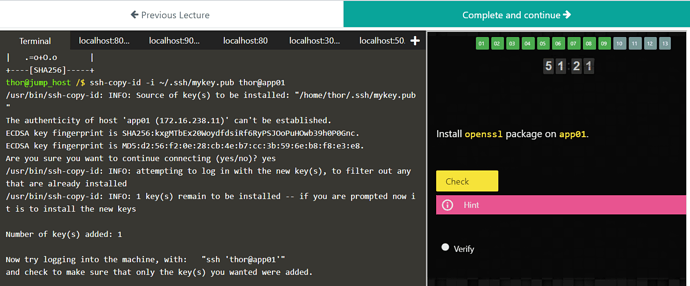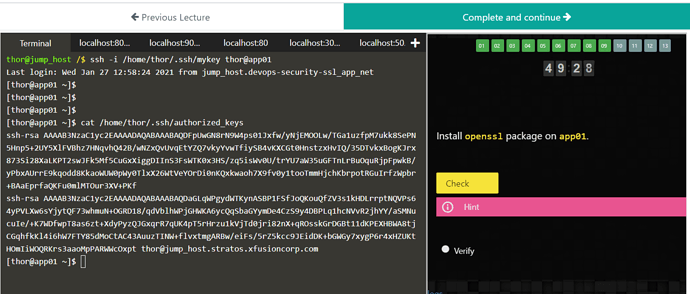having an issue with the lab Ian unable to ssh@thor@app01 to jum_host
I followed the solution as stated (copies the generated text from cat mykey.pub into the remote servers authorized_keys file) and was able to login (from jump_host) using ssh thor@app01 but an error is popping up: ‘thor’ user on ‘jump host’ is not able to SSH into ‘app01’ using ‘/home/thor/.ssh/mykey’ private key. .I even executed this command: ssh-add ~/.ssh/mykey
Same for me I have done everything.It passes the first check but gives me issue with the second and telling me X for Verify SSH access.
I confirm, same for me
I find the same issue!
I encounter the same issue
could you please retry and let us know exact issue if you still face it
Yes, it is possible to create the private and public keys. But after ssh-ing into app01 using the newly created public and private keys, the lab still marks it as incomplete.