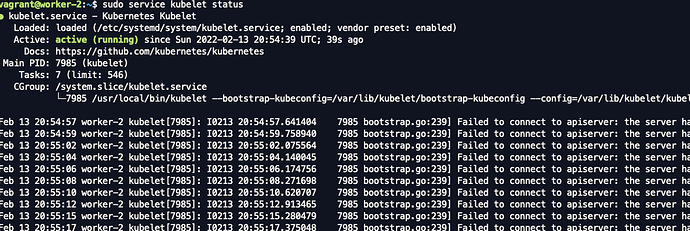have this error on worker2 after executing the lecture 22 bootstrap.go:239] Failed to connect to apiserver: the server has asked for the client to provide credentials. Also de kubelet service is active but without having access to apiserver because is asking to credentials.
Hello c.bayona,
the problem was that somehow context was changed. Checked it by
kubectl config current-context
and then changed it back to the correct one by
kubectl config use-context <Context-name>
Thanks,
KodeKloud Support
I am having the same issue. I don’t understand what you mean. Can you elaborate the answer.
vagrant@worker-2:~$ sudo systemctl status kubelet
● kubelet.service - Kubernetes Kubelet
Loaded: loaded (/etc/systemd/system/kubelet.service; enabled; vendor preset: enabled)
Active: active (running) since Wed 2022-04-13 04:26:43 UTC; 14s ago
Docs: GitHub - kubernetes/kubernetes: Production-Grade Container Scheduling and Management
Main PID: 4680 (kubelet)
Tasks: 8 (limit: 545)
CGroup: /system.slice/kubelet.service
└─4680 /usr/local/bin/kubelet --bootstrap-kubeconfig=/var/lib/kubelet/bootstrap-kubeconfig --config=/var/lib/kubele
Apr 13 04:26:43 worker-2 kubelet[4680]: I0413 04:26:43.754850 4680 server.go:523] No cloud provider specified: “” from the
Apr 13 04:26:43 worker-2 kubelet[4680]: I0413 04:26:43.755042 4680 bootstrap.go:65] Using bootstrap kubeconfig to generate
Apr 13 04:26:43 worker-2 kubelet[4680]: I0413 04:26:43.757160 4680 bootstrap.go:96] No valid private key and/or certificate
Hello @jibran_online
Please check out k8s hardway series in our KK YT channel.
Regards,
KodeKloud Support
I had this problem when when setting up tls. I didn’t update the expiration date in the bootstrap-token-07401b.yaml file. Here are the steps to fix it if that happens to you:
- on master-1 update the expiration date in
bootstrap-token-07401b.yaml - check to see if the secret already exist on the cluster
kubectl get secrets -n kube-system - if it does remove it
kubectl delete secrets bootstrap-token-07401b -n kube-system - reapply the yaml
kubectl create -f bootstrap-token-07401b.yaml - on worker-2 restart the service
sudo systemctl restart kubelet kube-proxy - on worker-2 verify the status
sudo systemctl status kubelet kube-proxy