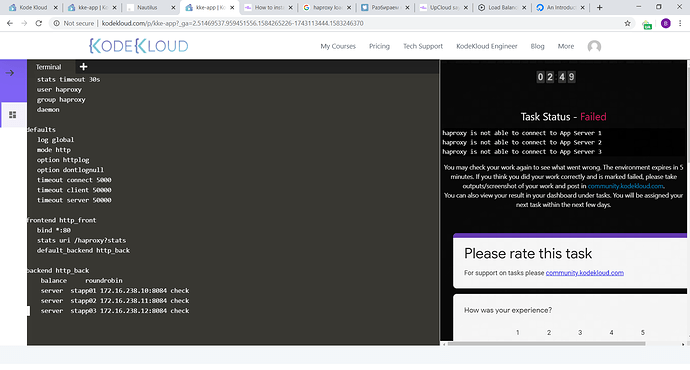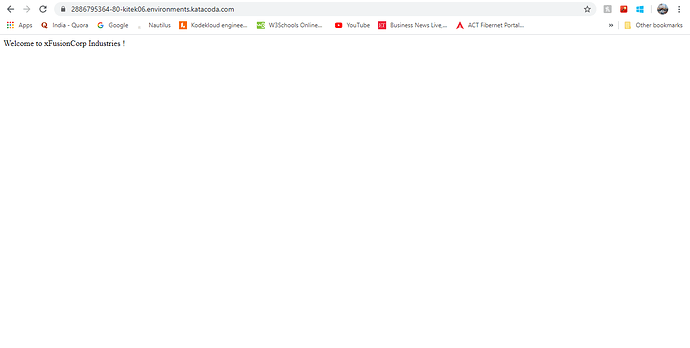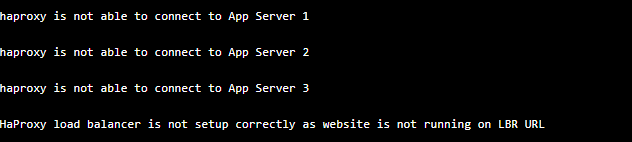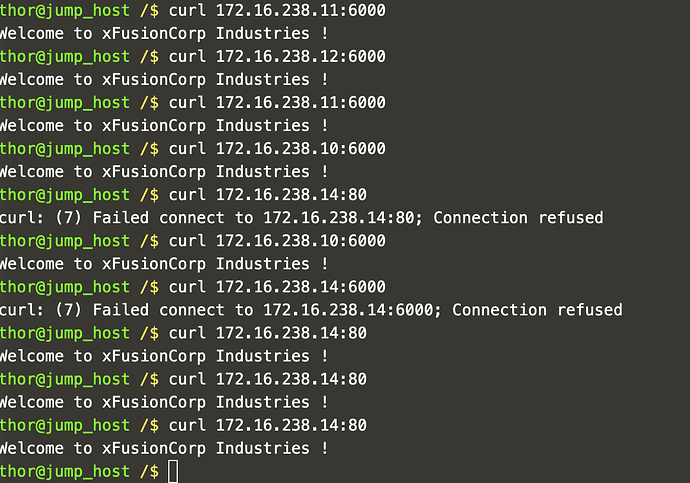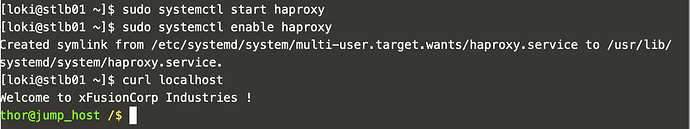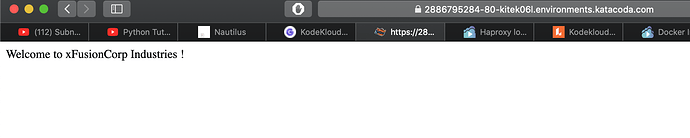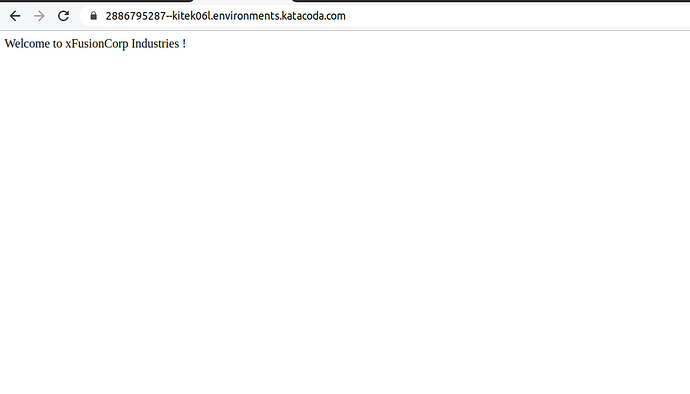hello! can you explain, what I did wrong?
The best way to solve most tasks is to read all the related threads in this forum. Chances are someone has already asked the same questions or was given the right hint to solve the task.
Hi @Inderpreet,
Apparently, my submitted task has been marked as failed even after successfully completed the task.
Attaching the screenshot of my task.
Thanks
Hi @Inderpreet please let me know if there is any mistake in above screenshots. i am not able to understand why it got failed.
Hi @Inderpreet,
(On the install/configure haproxy lab)
I interpreted the statement “must serve on default port” to mean that we needed to use port 80. I went to all of the app servers and modified them to point to port 80 and made that work. I didn’t think port 3002 was default.
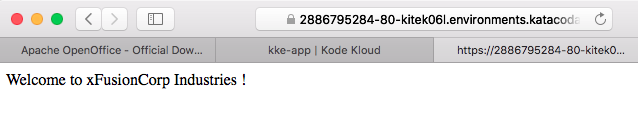
Reference: https://2886795284-80-kitek06l.environments.katacoda.com
Thanks,
Mike
Hi @Inderpreet,
Install and Configure HaProxy LBR
Mar 19, 2020 4:01:43 AM
Mar 23, 2020 4:01:43 AM
400
Thanks,
Mike
@Sam marked it Success for you, it failed due to some backend issue for you.
@myeek You changed the Apache port on each host which is incorrect as per requirements mentioned in the question, you must had to configure Haproxy to connect with all apps on whatever ports there were running on. You just had to change Haproxy port to default http port which is 80.
Thanks @Inderpreet .
So just to clarify, the three appservers can serve on non-default ports like 3002, etc while the haproxy itself only needed to be configured to serve using port 80.
Yes, if 3002 is the port number used by web servers. Check the config file and haproxy should use port 80
Thanks, Sam for confirming!
-Mike