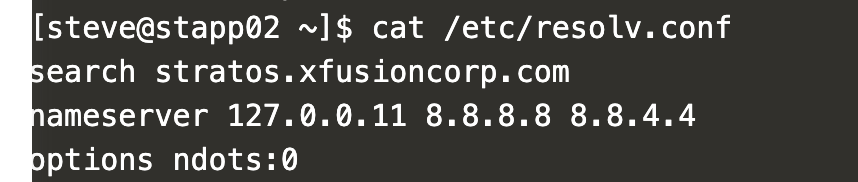Hi, I recently attempted this task in which we were required to Google Public DNS server to app server 2. I added the 8.8.8.8 in the /etc/resolv.conf as the nameserver which is the Google Public DNS, but still the task failed Reason “No valid Google public DNS found on app server 2”
As per my understanding you have to configure both Primary & Secondary DNS Server IPs. Also it may be good to add for IPv6 DNS Server IPs as well.
okay, but then appropriate message should be displayed. The "No valid Google public DNS found on app server 2” means that the nameserver that I gave was also wrong. I would want to know what I needs to improve
I added 8.8.8.8 and 8.8.4.4 but I didn’t remove the old one and I got “No valid Google public DNS found on app server 3”.
Seriously these tasks should be better explained in terms of requirements…
exactly my thoughts, these tasks are easy. i think they it should be better explained, the ip particular server that they want us to add it to
It failed on app1 too after adding Google public DNS.
Follow the Google Public DNS documentation instructions for Linux. I successfully completed the task using the Google Docs.
Hello,
Thank you for reporting these issues. In this question only expectation is to add valid Google public DNS on correct server (whichever is asked in the question) also you need to make sure they are added correctly (syntax etc).
Would be helpful if you guys can share some screenshots of how exactly you performed this task and on which servers. If the task was performed correctly it should have passed.
Thanks
Inderpreet
I failed the task. I think this is because I appended only IPv4 addresses. I should have added IPv6 addresses. This is the content of /etc/resolv.conf:
@JDev Thank you for sharing the page. I’ll try following the page on the next chance.
I commented existing nameserver in /etc/resolv.conf and added the below,
nameserver 8.8.8.8
nameserver 8.8.4.4
It worked fine.
Once you update /etc/resolv.conf file as
nameserver 8.8.8.8. Do a curl -L https://www.google.com
Without above configuration it will say google.com not available. After above change you can do a curl
I have Just added 8.8.8.8 and did check everything was fine before and after. But I was scratching my head are they just asking to add IP or need to check something else. Spent 15 minutes and finally submitted to see… and It was success. Probably, I was thinking more.