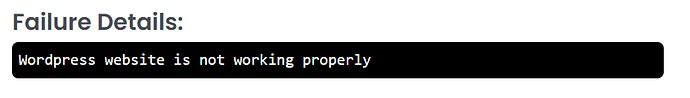Hi @Inderpreet, @Ayman
I changed the nodeport to 30008 as expected and edited the config maps to port 80 as given in task.
The wordpress page too i was able to access on the nodeport.
I had it under review but so far nothing concrete. Please take a look
I should have taken a screenshot. It was the default WordPress page to select a language.
You mean to say this one?
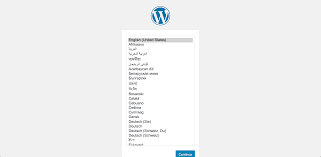
If it is, then your task is still pending. When you will access from the nodeport then it should be display preinstalled kodekloud website page.
yes this is the page. I retried the task and when this page came and I continued i noticed the DB was the issue
@Tej-Singh-Rana @mohan08p @Ayman @Inderpreet Found that there was some wrong variable entry in wp-config.php file. Edited that by using below method. (And also modified ports needed)
thor@jump_host /$ kubectl exec -it nginx-wp-dp-5cb8759d9d-8kh57 pod --container php-fpm-container -- sh
# ls
index.php wp-admin wp-config.php wp-links-opml.php wp-settings.php
license.txt wp-blog-header.php wp-content wp-load.php wp-signup.php
readme.html wp-comments-post.php wp-cron.php wp-login.php wp-trackback.php
wp-activate.php wp-config-sample.php wp-includes wp-mail.php xmlrpc.php
#
But still I am unable to see wordpress page. After editing config file do we need to restart POD or something?
hello guys @balu.networks7 and @ASAAC
how did you managed to finish this task? I am stuck in this task, fixed the wrong env. in the wp-config.php and changed the svc port and nodeport to 80 and 30008 but still not able to get the wp page? any hints would be greatly appreciated
This one is not the right web page. It’ll come with the name of KodeKloud Blog Page.
@nashwan Please make sure “app: lemp” (instead of php-fpm) in labels, services everywhere.
In my case above was the mistake.