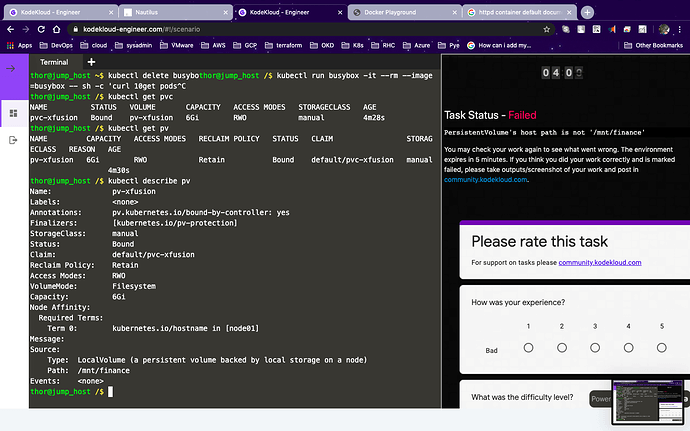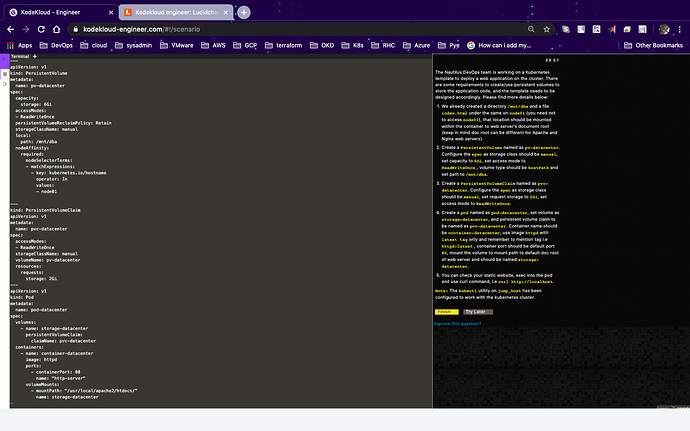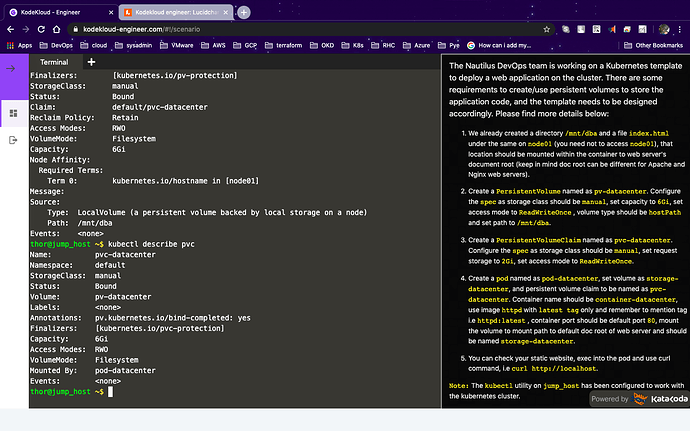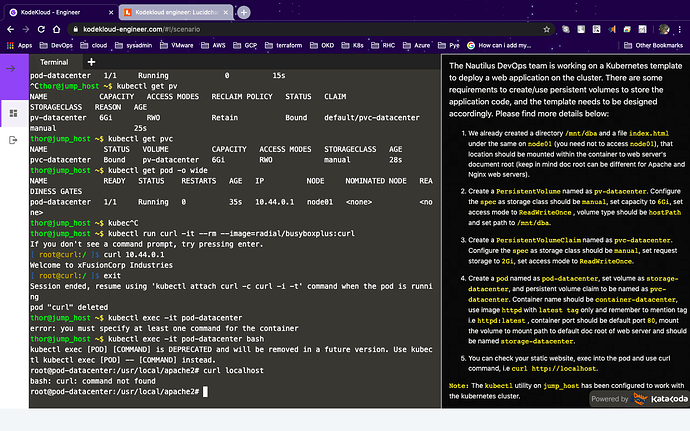Hi, I completed the task in the subject but still failed with PersistentVolume’s host path is not ‘/mnt/finance’
Below is the result of the kubectl get pvc with an attached image. Everything works fine and even the file is mounted into the container and show up in the ouput in the proper directory.
I forgot to take a screen shot of that before the time ran out and closed the page afterwards.
Kindly assist
apiVersion: v1
items:
- apiVersion: v1
kind: PersistentVolume
metadata:
annotations:
kubectl.kubernetes.io/last-applied-configuration: |
{“apiVersion”:“v1”,“kind”:“PersistentVolume”,“metadata”:{“annotations”:{},“name”:“pv-xfusion”},“spec”:{“accessModes”:[“ReadWriteOnce”],“capacity”:{“storage”:“6Gi”},“local”:{“path”:“/mnt/finance”},“nodeAffinity”:{“required”:{“nodeSelectorTerms”:[{“matchExpressions”:[{“key”:“kubernetes.io/hostname",“operator”:“In”,“values”:[“node01”]}]}]}},“persistentVolumeReclaimPolicy”:“Retain”,“storageClassName”:"manual”}}
pv.kubernetes.io/bound-by-controller: “yes”
creationTimestamp: “2020-09-07T01:35:01Z”
finalizers:
-
kubernetes.io/pv-protection
name: pv-xfusion
resourceVersion: “3941”
selfLink: /api/v1/persistentvolumes/pv-xfusion
uid: 0d9a0dda-2410-4d5b-ab6e-9eaf354f7166
spec:
accessModes:
- ReadWriteOnce
capacity:
storage: 6Gi
claimRef:
apiVersion: v1
kind: PersistentVolumeClaim
name: pvc-xfusion
namespace: default
resourceVersion: “3939”
uid: 64b3dd75-edf7-4a0b-93f2-9bf8e422ac34
local:
path: /mnt/finance
nodeAffinity:
required:
nodeSelectorTerms:
- matchExpressions:
- key: kubernetes.io/hostname
operator: In
values:
- node01
persistentVolumeReclaimPolicy: Retain
storageClassName: manual
volumeMode: Filesystem
status:
phase: Bound
kind: List
metadata:
resourceVersion: “”
selfLink: “”
Hello, @adekoyadapo
It’s not a hostPath. Source should be like:—
Source:
Type: HostPath (bare host directory volume)
Path: /tmp/test
HostPathType:
What is the actual task is. Can you please share the image of the task?
It is a kubernetes task that requires creating persistent volume using hostpath
So sorry I did not take a screen shot of the task before confirming my submission, i only copied out the task so i can it to validate before submission. The path in my tasks clearly stated ‘/mnt/finance’
- We already created a directory /mnt/finance and a file index.html under the same on node01 (you need not to access node01), that location should be mounted within the container to web server’s document root (keep in mind doc root can be different for Apache and Nginx web servers).
Okay, so your pv volumes manifest file should look like this.
apiVersion: v1
kind: PersistentVolume
metadata:
name: pv-volume
labels:
type: local
spec:
capacity:
storage: 6Gi
accessModes:
- ReadWriteOnce
hostPath:
path: "/mnt/finance"
If it’s not then can you share your yaml file?
Unfortunately i dont think i took a snapshot, or a record because as said i was not really expecting it to fail and was puzzled with the result, plus i did not note the timer at the end of the task, i was busy trying to figure out what went wrong.
I only have an output of “kubectl describe pv” that i shared earlier.
Okay @adekoyadapo. Wait for the KKE team. They will check.
Hello, i did not get a feedback or update on this, i guess i might just have to let it go, but not sure if the tasks shows up again i will not face the same issue.
@adekoyadapo We can mark it as Pending for you to try again, Could you please let us know if you have your today’s task assigned already ?
My task in recent times comes about 7:00AM MST if am able to finish it, I have not recieved any task currently but might recieve one in the next hour.
You could assist in setting it to pending for Sept 13th.
@adekoyadapo This is marked pending for you, please try again.
Hello I just completed the task again, and it still failed with no errors this time arround,
I am attaching the screenshots of my yaml and outputs
Hi @adekoyadapo
Though your output seems to be exactly what is asked, but i think the algorithm while checking looks as per the question asked.
What I can see is that in your Pod specification file you have not used image as “httpd:latest”
image: httpd:latest
which is asked specifically to be used as per question.
Next thing is I see it is mentioned to use hostPath in PV specs file, where you mentioned as local
hostPath: path: /mnt/dba
Thanks,
I will need to stick to the exact requirements I believe.