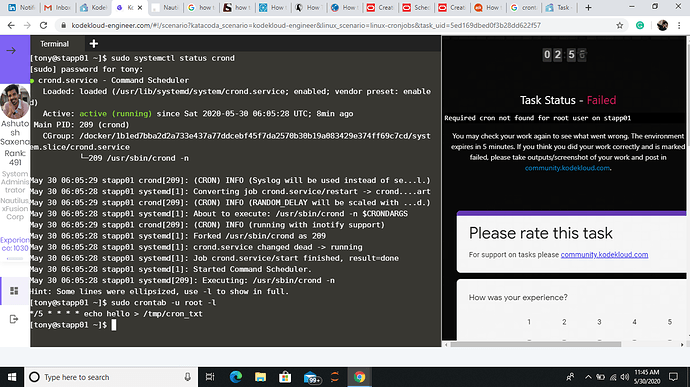Hi, I’ve set the cron job for root user only still it failed.
Please check and verify.
Hi Asutosh ,
After enable crond you have to add cron job with the command crontab -e then an vi editor will be opening then paste the task with the 5 * s in the editor and save it . after taht check the crontab list.task will be completed
Hi Sudheer,
I’ve done exactly the same you’ve written here!
@Ashu27 and did you restart the crond service and check after 5 minute if the “hello” word is echoed to the specified file?
cat /tmp/cron_text
*cron /5 * * * * echo hello > /tmp/cron_text copy and paste it into editor
steps I have done
SSH in app01
install cronie
start the crond service
add the crontab
crontab -e
these are the steps done by me
i completed the task sucessfully
What I have done is–
ssh in app01
sudo yum install cronie -y
crontab -u root -e
#Added the cron job
crontab -u root -l
#The job was listed
sudo systemctl restart crond
sudo systemctl status crond