Can anyone please check below task. It was completed but still show failed.
Environment Variables in Kubernetes
Can anyone please check below task. It was completed but still show failed.
Environment Variables in Kubernetes
When i tried first time it show image as redis. So I tried with same image. Kindly let me know whether i can get one more chance.
Hi @rahul456 @Inderpreet @kodekloud-support3
my task was print Print Environment Variables
before pressing finish button i have to know where its went wrong
my pod template is
apiVersion: v1
kind: Pod
metadata:
name: print-envars-greeting
spec:
containers:
after creating pod , i am getting pod status as CrashLoopBackOff , where i had done wrong in pd template, please check my pod template and tell me the issue where i had done wrong before pressing finish button, i am waiting for replay
Thanks #player001 , I missed the $ sign , after giving $ sign to environmental variables also I am getting same issue, can please check it, and rectify my issue
Can you share the error output ? Define ${GREETING} like.
My Task failed. But i think is correct. Please Advise
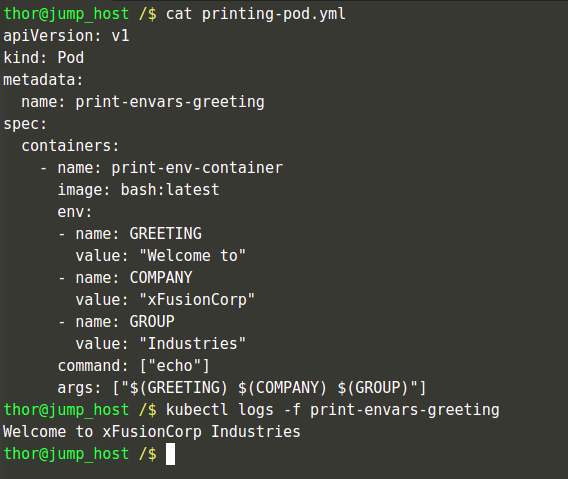
Thanks for your prompt response.
I give it another try. It’s failed again but now because i misspelled the Word Devops instaed of “DevOps”
@tylorC, the echo command from redis:latest image apparently does not have arguments, so it prints everything. This explains the -en /n.
The variables aren’t being printed because you declared the env under spec and, according to kubectl explain, the env should be under containers
thanks for the reply, I will try it again
if anyone has an issue completing this task, refer to this doc and make the necessary changes as per the task details.
Yaml example: Use Pod fields as values for environment variables
thanks
@rahul456 please look into it
i believe my task is correct but marked as incorrect due to any validation error
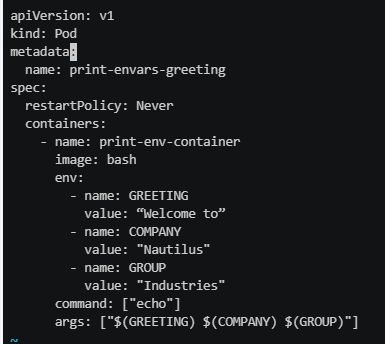
first ENV ‘GREETING’ value is not ‘Welcome to’