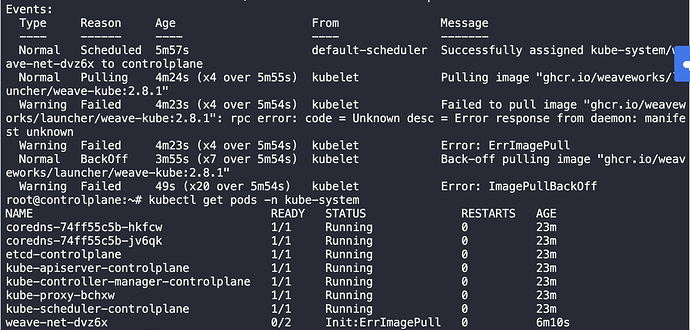Hi
I am trying to deploy weave using the documentation as provided on the lab
i tried using the solution provided as well as the solution video but issue persist
appreciate any advise
https://www.weave.works/docs/net/latest/kubernetes/kube-addon/#-installation
It seems that there is an issue with the image from the weave itself not from our side
Soni assume i not able to test this lab?
I try using the provided solution having the same error
Hello everyone,
I have tried the lab recently and got the same issue. After some troubleshooting came to know that the images provided in the yaml
kubectl apply -f “https://cloud.weave.works/k8s/net?k8s-version=$(kubectl version | base64 | tr -d ‘\n’)”
are these images.
image: 'ghcr.io/weaveworks/launcher/weave-kube:2.8.1'
image: 'ghcr.io/weaveworks/launcher/weave-npc:2.8.1'
When I checked thier github repo the images change in their manifest file like these
image: 'weaveworks/weave-kube:2.8.1'
image: 'weaveworks/weave-npc:2.8.1'
so probably solution might not work in exam if we have to install the weave plugin.
After applying this yaml https://github.com/weaveworks/weave/releases/download/v2.8.1/weave-daemonset-k8s-1.11.yaml i got the plugin working and pods were up later on as well
The following worked for me:
kubectl apply -f "https://cloud.weave.works/k8s/net?env.IPALLOC_RANGE=10.50.0.0/16"
I tried the above solutions did not work for me.
It looks like Weave uses a new method for installation now. The lab has been updated with this new solution:
kubectl apply -f /root/weave/weave-daemonset-k8s.yaml
You can also install it directly from the Github release:
kubectl apply -f https://github.com/weaveworks/weave/releases/download/v2.8.1/weave-daemonset-k8s.yaml