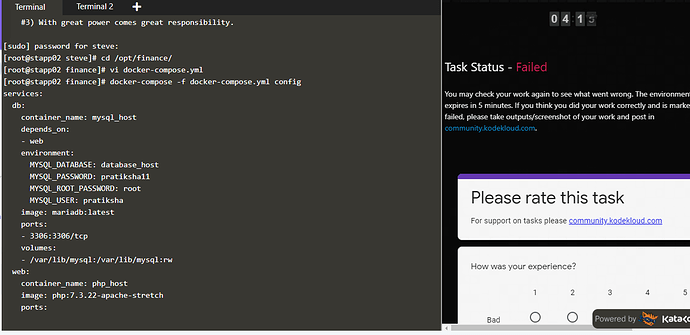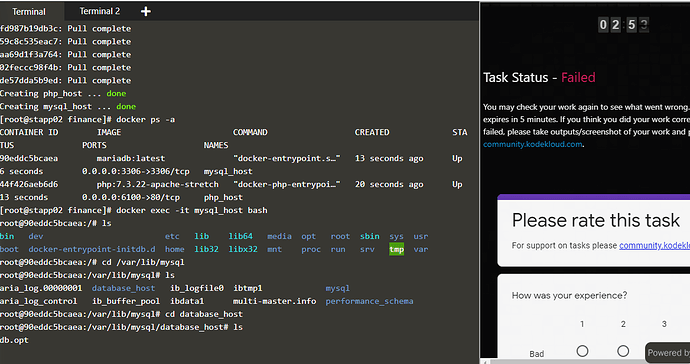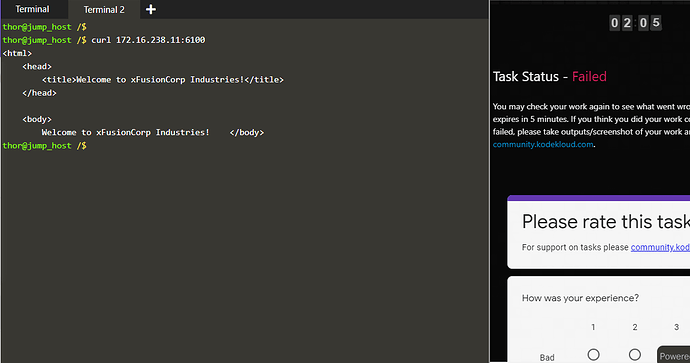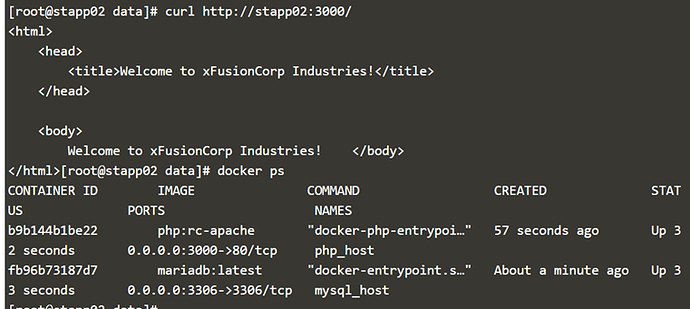Please suggest, what did i do wrong …After completing task it did’t give any specification what was wrong in my task…
@Inderpreet @Tej-Singh-Rana @kodekloud-support3
@pratikshag Its strange there is no error been displayed. Could you give it an another try, we can mark it as Pending for you.
@Inderpreet ,the above mentioned task i have completed all the steps correctly ,but i have made mistake while giving mysql_database name by adding name which given in the previous attempt . Can you please give me one more chance to attempt this task ?
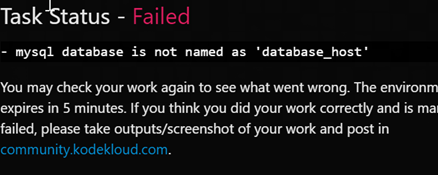
@Inderpreet @kodekloud-support3 kindly help here ,i know what’s went wrong and i wanted to take this task again .Please make it pending again .
Hello, @Darshan1893
You can share this in the “Review” section and take a guide from there. After that redo the task again.
@Tej-Singh-Rana i know what mistake was done and just changed the database name instead of provided ,so i don’t need guide to resolve the task .So if it made pending again ,i can do it instead of going for review .
@Inderpreet @Ayman can you make it pending ,i didn’t moved it request for review .
Now the task is in failed state
Hi Team,
I have completed my task and also got desired output but still task failed. Kindly check on it.
version: ‘3.3’
services:
web:
container_name: php_host
image: php:rc-apache
ports:
- “3002:80”
volumes:
- /var/www/html:/var/www/html
DB:
container_name: mysql_host
image: mariadb:latest
ports:
- “3306:3306”
volumes:
- /var/lib/mysql:/var/lib/mysql
environment:
MYSQL_DATABASE: database_host
MYSQL_USER: dbuser
MYSQL_PASSWORD: Db@123
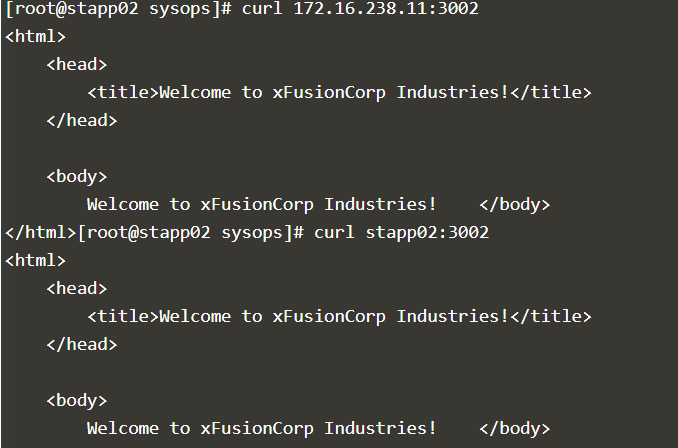
Hello, @nithyaks
Can you please share failed error message ? Go with “Review” Section as well. Community will help you there as well.
Task Status - Failed
- There is no running container named ‘mysql_host’ found on App Server 2 after running.