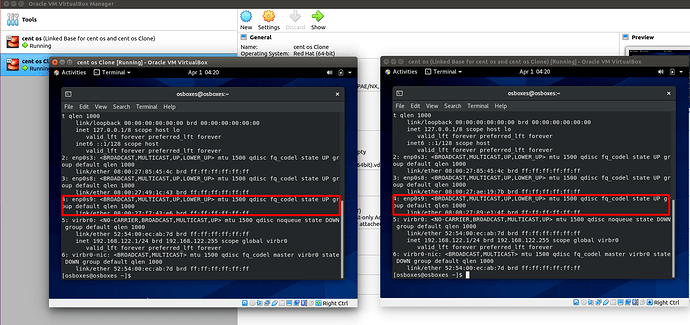Though i followed the same process i couldn’t get IP Address assigned to Host-only network on both the VM’s.
1 Like
By default the internet connection is not enabled.
In a terminal launch this command to edit a config file:
sudo nano /etc/sysconfig/network-scripts/ifcfg-enp0s3
add 3 lines:
DNS2=8.8.4.4
DNS1=8.8.8.8
ONBOOT=yes
Save the file. My file modified:
[osboxes@osboxes network-scripts]$ cat /etc/sysconfig/network-scripts/ifcfg-enp0s3
TYPE=Ethernet
PROXY_METHOD=none
BROWSER_ONLY=no
BOOTPROTO=dhcp
DEFROUTE=yes
IPV4_FAILURE_FATAL=no
IPV6INIT=yes
IPV6_AUTOCONF=yes
IPV6_DEFROUTE=yes
IPV6_FAILURE_FATAL=no
IPV6_ADDR_GEN_MODE=stable-privacy
NAME=enp0s3
UUID=dc27e3b5-edf1-42fb-a811-a46ca21c6fe9
DEVICE=enp0s3
DNS2=8.8.4.4
DNS1=8.8.8.8
ONBOOT=yes
Restart the VM.