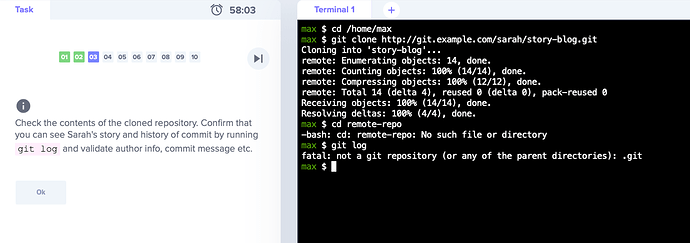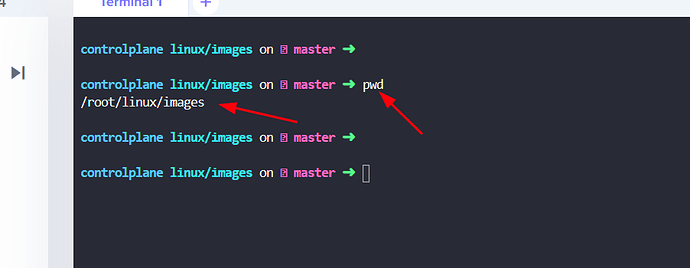I have followed the instructions, and reset the labs, and I do not know what I am doing wrong. Please help!
Hi @emmy813 ,
After cloning the repo. It will create a directory with the same name as the repo name unless we will not specify other names.
In our case, it’s a story-blog.
So please run the ls command once to see that directory and then move into it.
Regards,
I am not sure why you are looking at remote-repo.
Like this way: -
git clone https://github.com/kodekloudhub/linux-basics-course.git my-linux-course
In the above case, it will create a directory called my-linux-course not linux-basics-course.
Regards,
I understand that, I guess what I’m trying to say is that I do not know how to open or “move into” the directory “story-blog”. I can get to that part just fine. I just can’t go any further.
hmmm,
Let me write step by step.
After cloning the repo, run the below command: -
ls -l
As you already know that it will list all the present files and directories.
And then after seeing the directory called story-blog.
use the cd command to change/switch to that directory from the present directory.
Let’s say you are at /root path.
cd story-blog
After running the above command, you will be at /root/story-blog.
then run the git log command. It will work.
If you don’t know in which directory/path you are in then simply run the pwd command. It will show where you are.
As you can see in the below screenshot, with the help of the pwd command I can see that I am at images.
Regards,
Sorry for the late reply @Tej-Singh-Rana I just now saw this post. This is exactly what I needed. I’m sorry I’m slow! I’ve been reading on stacksoverflow, and that just got me more confused…so I’ve been on YouTube tutorials trying to figure out where I was going wrong. Thanks again for your patience and taking the time to answer my question.
Thank you it was really helpful