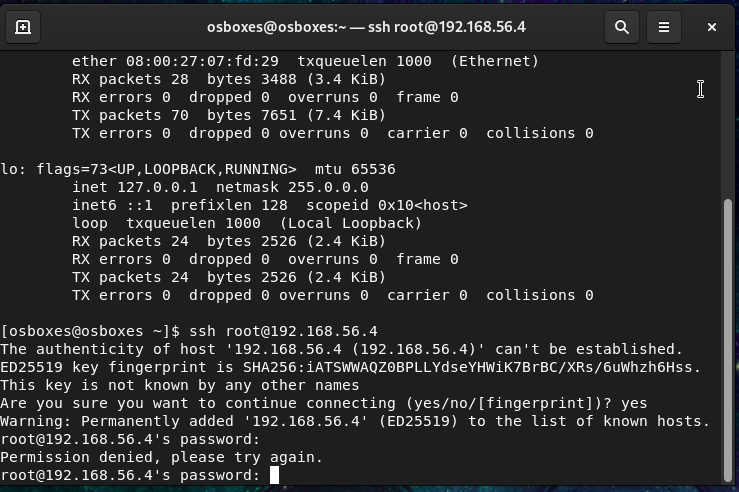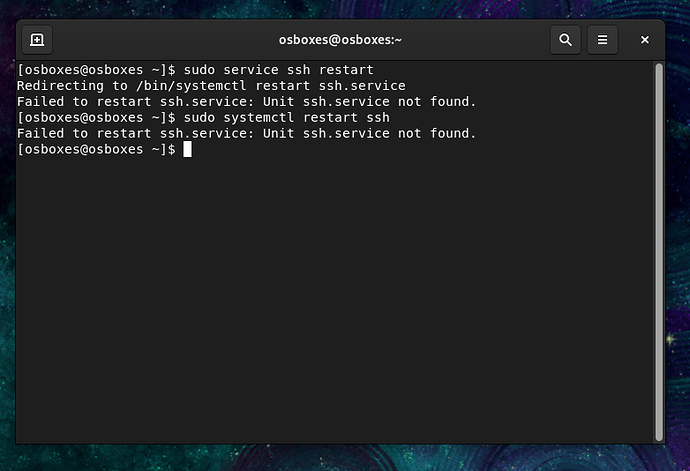I created 2 vm’s and gave them ip address’s 192.168.56.3 and 4. host is on 192.168.56.1.
Am able to ping to any of the machine, but keep getting access denied when i try to ssh and type in target password.
please see screen short
@San.tech
Try to go through this file /etc/ssh/sshd_config and enable these two options PermitRootLogin yes , PasswordAuthentication yes. then restart the ssh service and try again.
Ok. will give that a try.
Will update you
tried that option, but still denying access
@San.tech
Did you try this on both VMs? (source and destination). you need to apply this on Both.
Also, did you restart the ssh service? systemctl restart ssh
I perfomed both PermitRootLogin yes and PasswordAuthentication yes. On both VM’s.
But i noticed when i try to restart ssh service it won’t let me, as shown on screen shot attached.
i wonder if this is the cause?