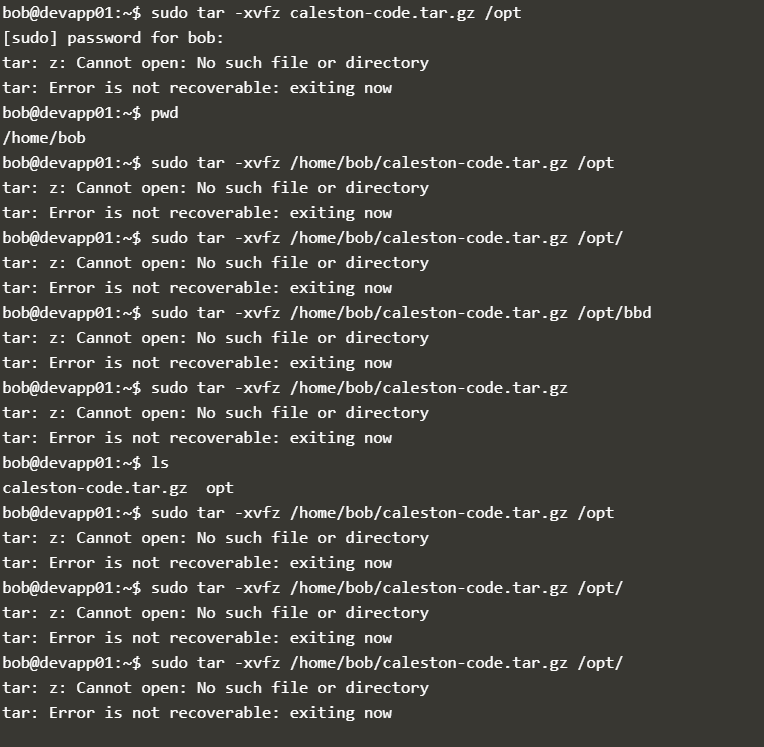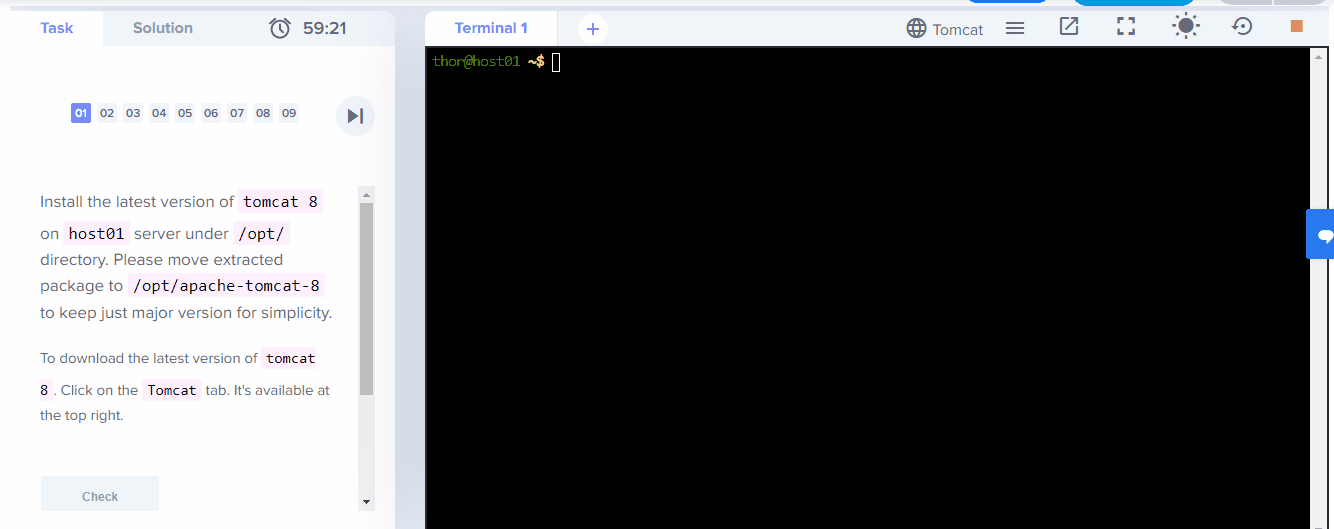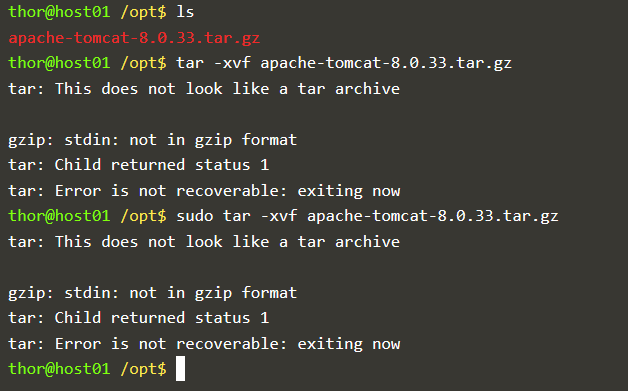
sudo yum install java -1.8.0-openjdk-devel
It’s an initial problem and we are working to fix it as soon as possible.
We do sorry for any inconvenience.
I am having the same issue as well.
Hello,
That’s a Gzip file, which you need to extract using gunzip command
$ gunzip FileName.tar.gz
This will extract the tar file from the gzip file - and you should get the FileName.tar in your current directory. Note the FileName.tar.gz will no longer be available. If required you can keep a backup of the FileName.tar.gz separately. There are also options for the gunzip command where you can keep the source .tar.gz file intact - you can google for those examples.
Now you can use the tar command to extract the .tar file
$ tar -xvf FileName.tar
All the best.
Thanks,
Mashiur Rahman
Hello @Abhishekrathi,
It should be working as you see in the attached gif. can you please try again now and let us know if you still have the same issue?
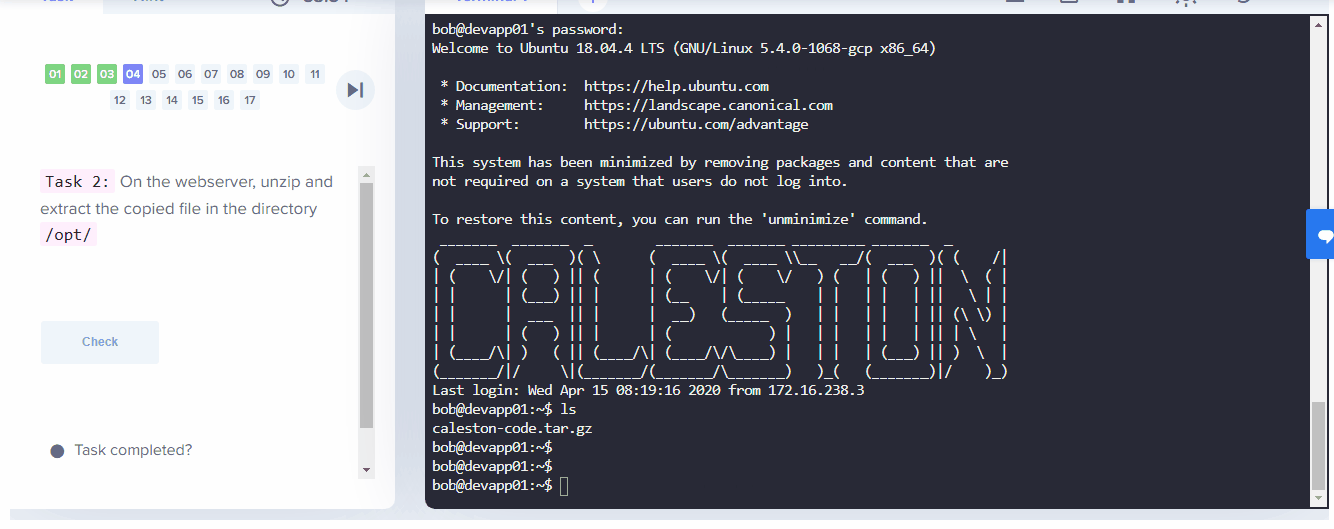
Thanks,
KodeKloud Support