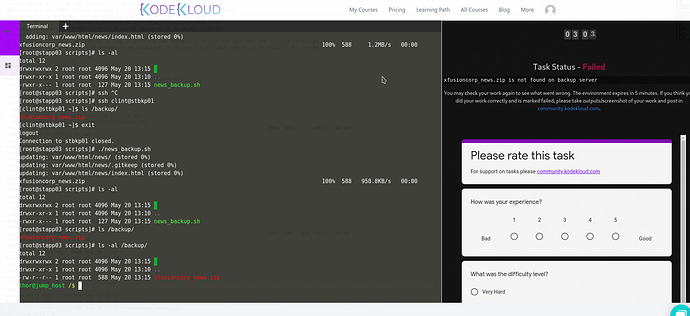Hi,
Something is wrong with this scenario. I made script that passwordless copy zipped directory form stapp03 to backup server. I checked if it copied right, and still got failed.
root@stapp03 scripts]# ssh-keygen -t rsa
Generating public/private rsa key pair.
Enter file in which to save the key (/root/.ssh/id_rsa):
Created directory ‘/root/.ssh’.
Enter passphrase (empty for no passphrase):
Enter same passphrase again:
Your identification has been saved in /root/.ssh/id_rsa.
Your public key has been saved in /root/.ssh/id_rsa.pub.
The key fingerprint is:
SHA256:XPHlScAFcL0ymluDqV/+tjV8mfZGLb5E2moKo5XQ7iM root@stapp03
The key’s randomart image is:
±–[RSA 2048]----+
| oo+=+ |
| +.+… |
| . . o. |
| o . o . |
| . S = o. .|
| o .= o+o =|
| *. ooooOo|
| E+oo.o.o+.=|
| …ooooo++.|
±—[SHA256]-----+
[root@stapp03 scripts]# ssh-copy-id clint@stbkp01
/bin/ssh-copy-id: INFO: Source of key(s) to be installed: “/root/.ssh/id_rsa.pub”
The authenticity of host ‘stbkp01 (172.16.238.16)’ can’t be established.
ECDSA key fingerprint is SHA256:CgV5OvTrQuqVlZyah+PDsjjVlQEG1I5hyuyNhDy+Iio.
ECDSA key fingerprint is MD5:15:f0:cc:60:e0:43:3e:ed:e6:d3:3a:be:03:e2:64:96.
Are you sure you want to continue connecting (yes/no)? yes
/bin/ssh-copy-id: INFO: attempting to log in with the new key(s), to filter out any that are already installed
/bin/ssh-copy-id: INFO: 1 key(s) remain to be installed – if you are prompted now it is to install the new keys
clint@stbkp01’s password:
Number of key(s) added: 1
Now try logging into the machine, with: “ssh ‘clint@stbkp01’”
and check to make sure that only the key(s) you wanted were added.
[root@stapp03 scripts]# vi news_backup.sh
[root@stapp03 scripts]# ./news_backup.sh
adding: var/www/html/news/ (stored 0%)
adding: var/www/html/news/.gitkeep (stored 0%)
adding: var/www/html/news/index.html (stored 0%)
xfusioncorp_news.zip 100% 588 1.2MB/s 00:00
[root@stapp03 scripts]# ls -al
total 12
drwxrwxrwx 2 root root 4096 May 20 13:15 .
drwxr-xr-x 1 root root 4096 May 20 13:10 …
-rwxr-x— 1 root root 127 May 20 13:15 news_backup.sh
[root@stapp03 scripts]# ssh ^C
[root@stapp03 scripts]# ssh clint@stbkp01
[clint@stbkp01 ~] ls /backup/ xfusioncorp_news.zip [clint@stbkp01 ~] exit
logout
Connection to stbkp01 closed.
[root@stapp03 scripts]# ./news_backup.sh
updating: var/www/html/news/ (stored 0%)
updating: var/www/html/news/.gitkeep (stored 0%)
updating: var/www/html/news/index.html (stored 0%)
xfusioncorp_news.zip 100% 588 958.8KB/s 00:00
[root@stapp03 scripts]# ls -al
total 12
drwxrwxrwx 2 root root 4096 May 20 13:15 .
drwxr-xr-x 1 root root 4096 May 20 13:10 …
-rwxr-x— 1 root root 127 May 20 13:15 news_backup.sh
[root@stapp03 scripts]# ls /backup/
xfusioncorp_news.zip
[root@stapp03 scripts]# ls -al /backup/
total 12
drwxrwxrwx 2 root root 4096 May 20 13:15 .
drwxr-xr-x 1 root root 4096 May 20 13:10 …
-rw-r–r-- 1 root root 588 May 20 13:15 xfusioncorp_news.zip
thor@jump_host /$