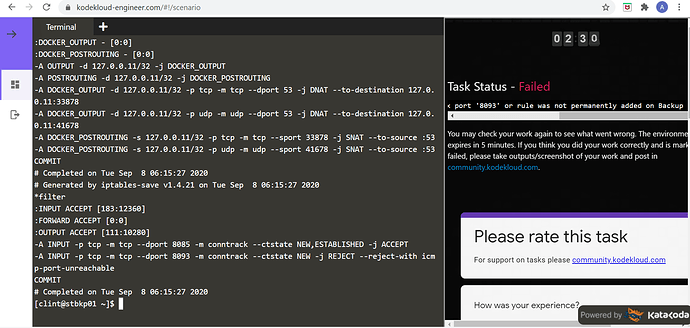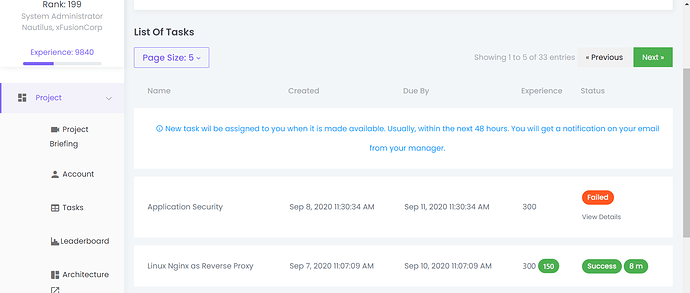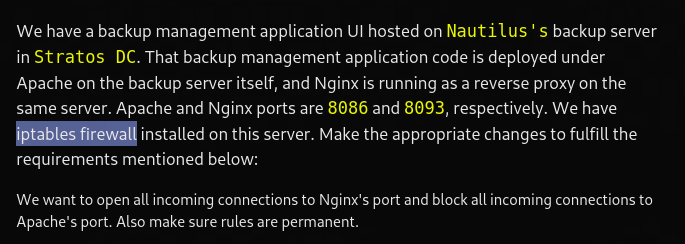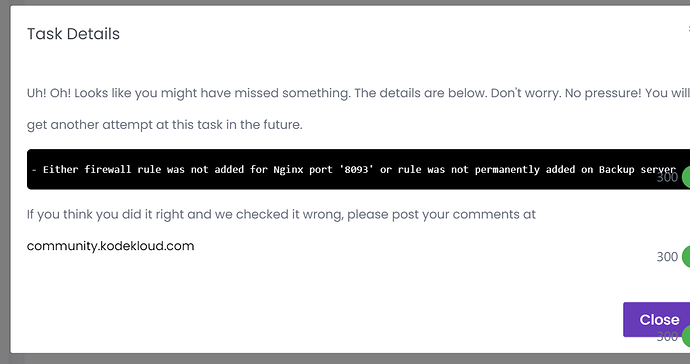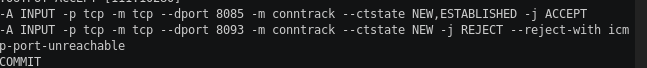Anusha
September 8, 2020, 6:42am
#1
Hello Team,
Can you please check why the task has been marked as failed? I hope I have done the set up and made the rules persistent. I’d be happy to hear your feedback. Thanks!
I followed the below steps to add the rule and make it permanent.
Login to backup server and added the below two rules
sudo iptables -A INPUT -p tcp --dport 8085 -m conntrack --ctstate NEW,ESTABLISHED -j ACCEPT
sudo iptables -A INPUT -p tcp --dport 8093 -m conntrack --ctstate NEW -j REJECT
Followed by the below command to save the changes
sudo iptables-save > /etc/sysconfig/iptables
And finally checked the below config file for the rules to be present. (Attached snippet)
cat /etc/sysconfig/iptables
Regards,
Anusha
September 8, 2020, 12:03pm
#2
@mmumshad @Tej-Singh-Rana Can you please let me know what did i do wrong? Thanks!
Hello @Anusha
Can you please share the task image and provide us a time to check your validation issues.
Anusha
September 9, 2020, 5:57am
#4
Thank you for looking into this. PFA snippet of the task. Let me know if you need anything else at my end.
I think it’s a dashboard image, I need to view the question/task image.
Anusha
September 10, 2020, 6:58am
#6
My bad, I am sorry. This should be the question. I did not take the snippet of my question, but i found this from one of the posts. Can you pls let me know if this helps? Thanks!
Anusha
September 10, 2020, 7:00am
#7
8085 being the nginx port and 8093 , the httpd port - These were the ports mentioned in my task.
@Anusha As per the error the Nginx port was 8093 and you added a rule to reject it instead of accepting it.