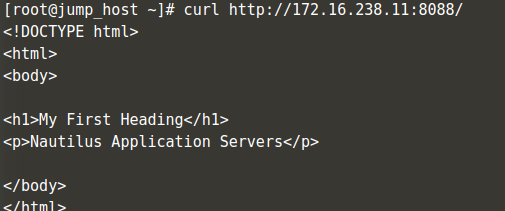Hi,
Port 8088
I’ve fixed the problem with the 3 app servers. App2 and app3 worked after fixing the typo errors in /etc/httpd/conf/httpd.conf and starting services
Regarding app1 it took me a lot to realize that the port was 8080 instead of 8088, finally I’ve changed it in the /etc/httpd/conf/httpd.conf, once restarted apache I got access from thor to the 3 app servers like you can see in the image below (sorry I can only paste one image)
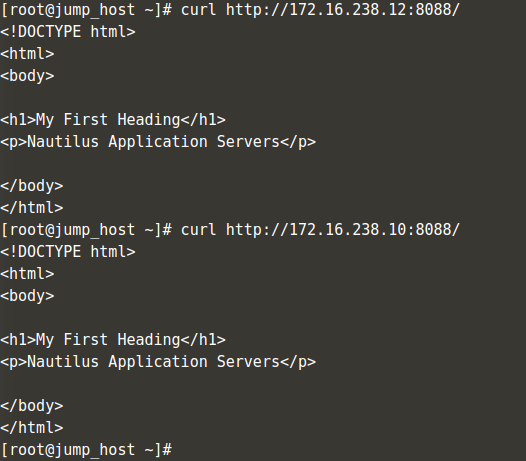
In the image you can see I have access to app3 (172.168.238.12) and app1 (172.168.238.10)
I don’t understand why the task appears as failed when I have succesfull curl access.
The only thing I’m guessing is that the /var/www/index/index.html was empty and I’ve created a template from scratch. The exercise said nothing about any particular message displayed.
Can you please take a look?
PD: I’ve used 4 terminals to do the exercise, the video is showing only one, so it’s not possible to see from there the whole procedure.
Here you have the task review:
Thanks