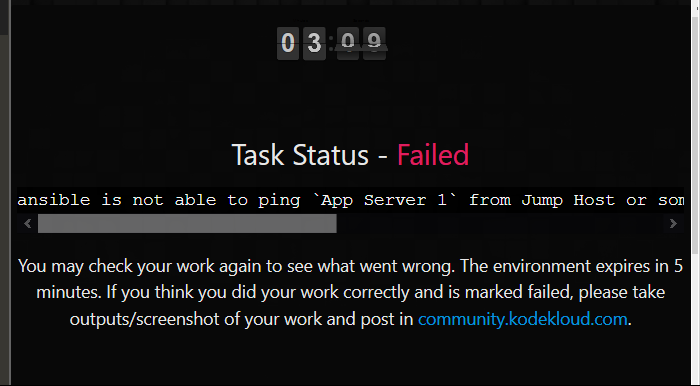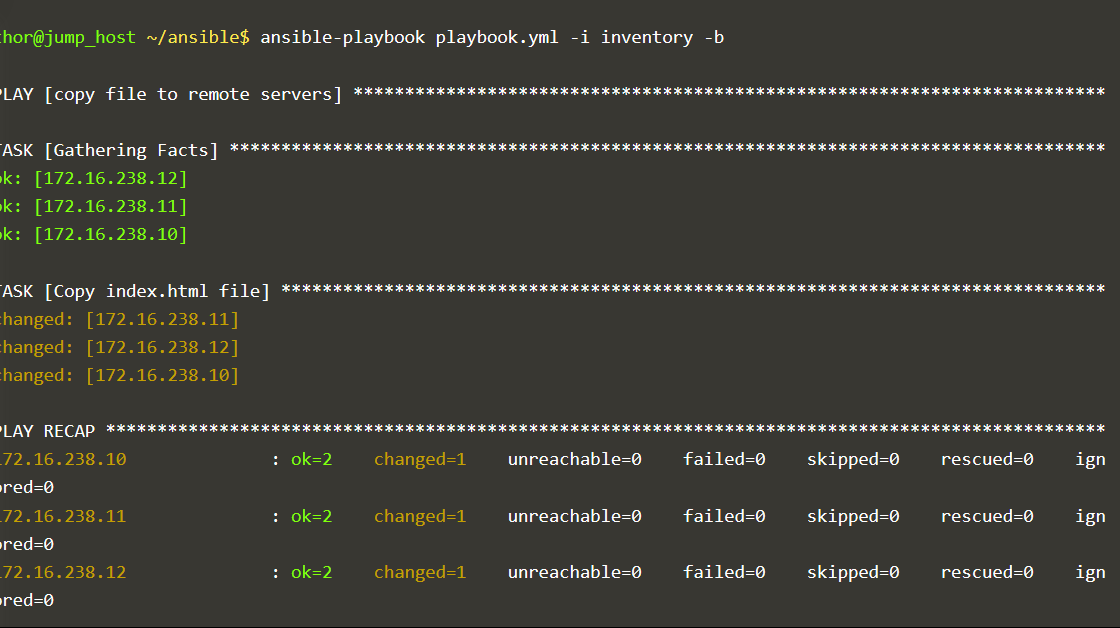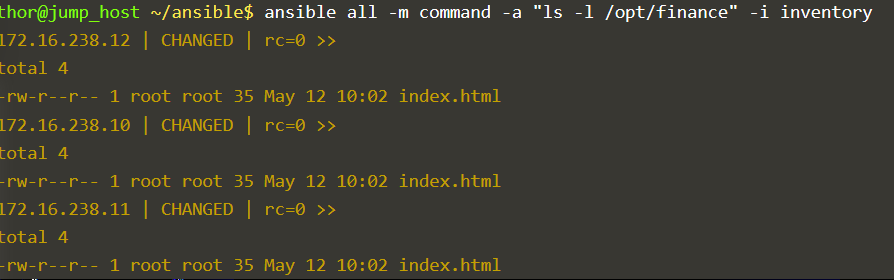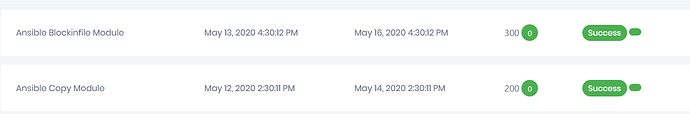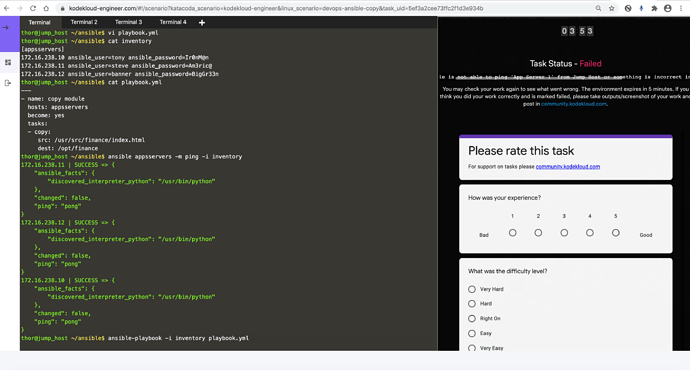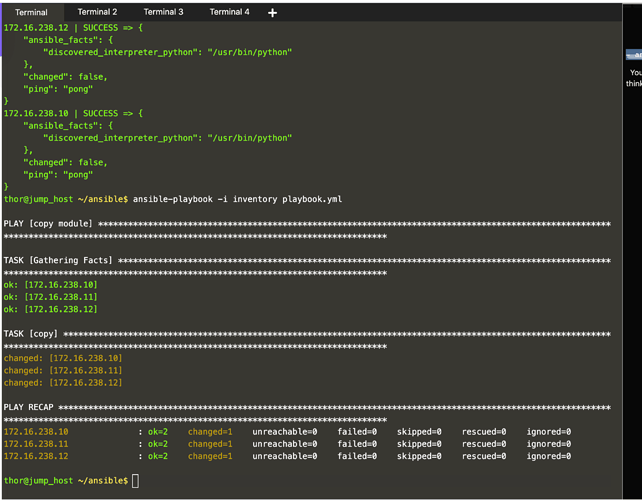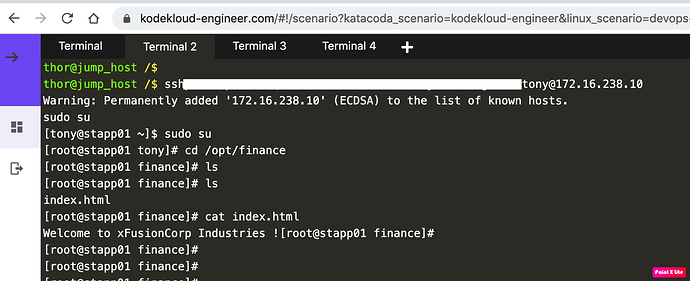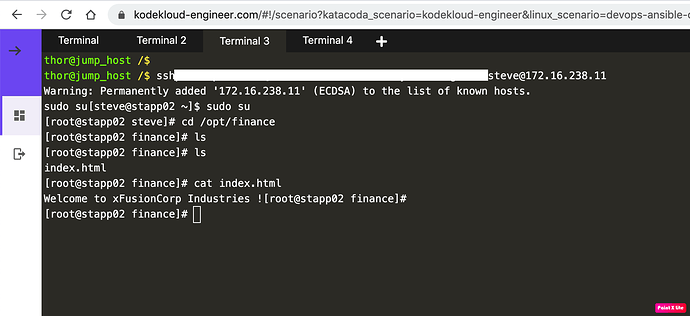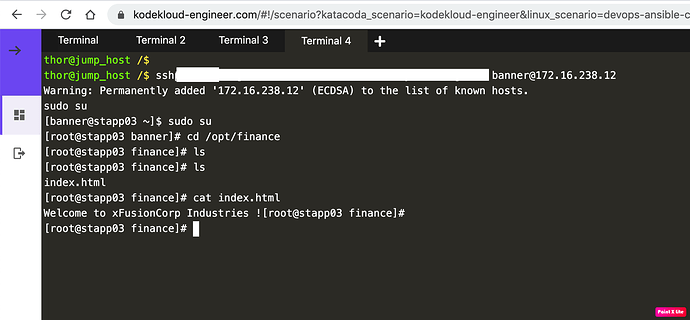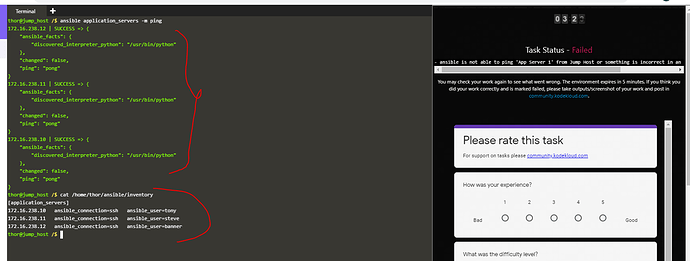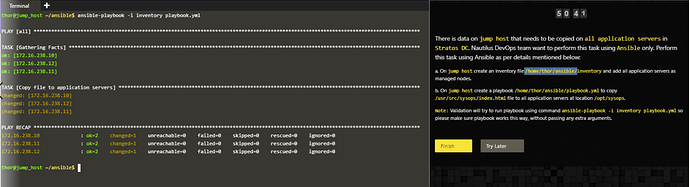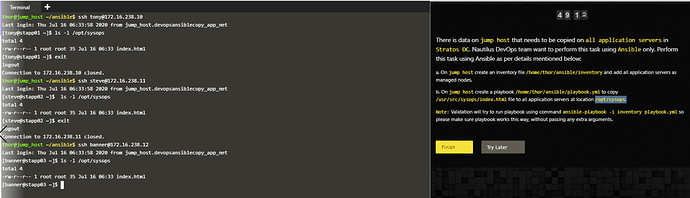Lalit
May 12, 2020, 10:13am
#1
@Inderpreet @mmumshad I have executed the task successfully but the final status is “Task failed”.
Please look into the issue.
Error:App Server 1 from Jump Host or something is incorrect in an inventory file on Jump Server
ansible playbook executed successfully.
How does your inventory looked like?
Lalit
May 12, 2020, 3:32pm
#3
[apps]
Lalit
May 13, 2020, 5:03am
#4
@kodekloud-support3 @Inderpreet
I’ve used below command to execute the playbookansible-playbook playbook.yml -i inventory -b
Lalit
May 16, 2020, 2:01am
#5
@kodekloud-support3
Lalit
May 17, 2020, 3:05pm
#6
@Inderpreet
Lalit
May 18, 2020, 3:40pm
#7
@Inderpreet @kodekloud-support3 @mmumshad
@mmumshad @Inderpreet @Ayman @kodekloud-support3 Even for me the same task is marked as failed, though my playbook is able to copy the ‘index.html’ file into all app servers.
Please do the needful.
Please find below the screenshots for ref:
@balu.networks7 marked successful for you.
1 Like
Salim
July 16, 2020, 6:45am
#10
Dear @Inderpreet , @Ayman @kodekloud-support3 , I have successfully completed this task but it has been marked failed with the message as @Lalit
Please check.
Running playbook.yml
The index.html file was created an all application servers in /opt/sysops
Thanks.
Cheers,
1 Like
Salim
July 18, 2020, 5:04am
#11
Hi @Salim Sorry for inconvenience, this is marked Success for you.
2 Likes
Salim
July 18, 2020, 6:57pm
#13
Thank you @Inderpreet . I appriciate the support.
Hi All
Even for me all task marked failed even files created.
thor@jump_host ~/ansible$ ansible all -i inventory -m command -a “ls -l /opt/security/index.html”
hor@jump_host ~/ansible$ cat inventory
Can anyone plz check on it
Can some one plz check my task.
Hello, nithyaks
Will you explain what’s your task? May be our KKE community members will help.
Ansible Copy Module:
There is data on jump host that needs to be copied on all application servers in Stratos DC. Nautilus DevOps team want to perform this task using Ansible only. Perform this task using Ansible as per details mentioned below:
a. On jump host create an inventory file /home/thor/ansible/inventory and add all application servers as managed nodes.
b. On jump host create a playbook /home/thor/ansible/playbook.yml to copy /usr/src/security/index.html file to all application servers at location /opt/security.
Note: Validation will try to run playbook using command ansible-playbook -i inventory playbook.yml so please make sure playbook works this way, without passing any extra arguments.
Kindly update on my Ansible copy module task issue.