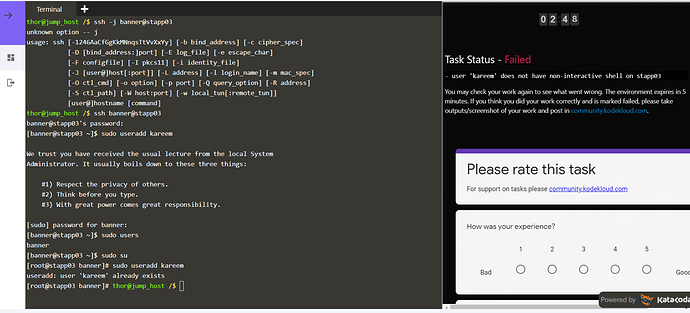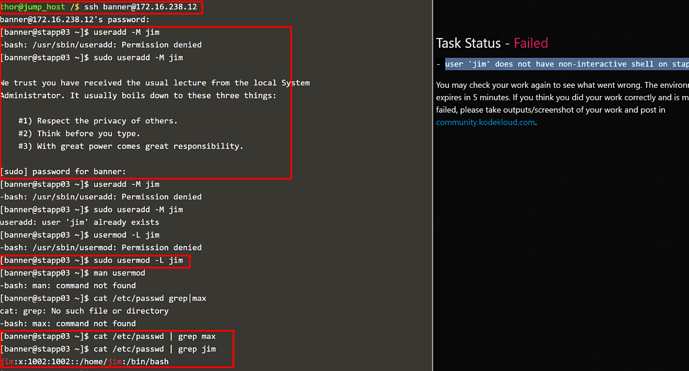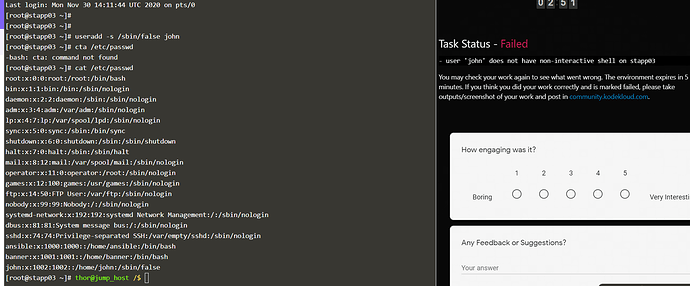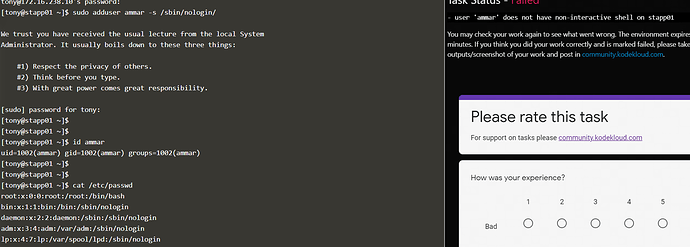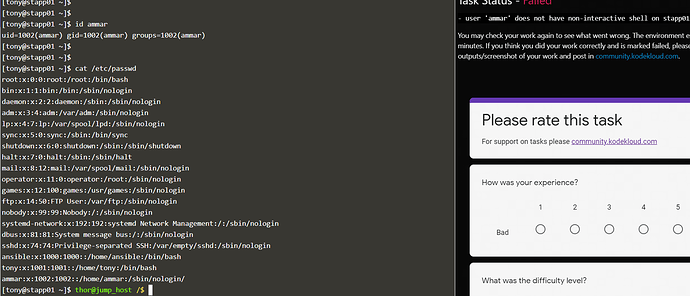Oh ok. So you were saying the validation might have went wrong? In that case KKE team will look into this.
@Inderpreet is there any way to keep this task pending . i have accidentally clicked the finish button . please help me in this regard to finish the task
Hello, @Hemanthreddy
I think task is about to create a new user with non-interactive shell not just creating a new user.
Hi @a_chhabra, what password you entered for changing as root user. I am able to login but not able to change as root user.
You can use sudo to exec commands with privilege.
I belived the task for creating the user javed was on App2 server.
@Nes_Leon, the task asks for a non-interactive shell. Your user entry in /etc/passwd has a /bin/bash at the end. bash is an interactive shell
Hi Team,
Please someone validate and confirm…
created the user with non-interactive shell…
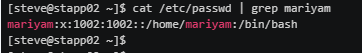
Hello, @Preetesh
I haven’t read about /sbin/false. Can you please tell me why you used that? and any resource link?
Hello Player001
Thank you so much for your response.
I have not used any link, as it was my practice to use “/bin/false” to disable shell for user which can be called a non-interactive shell.
Because I used /sbin/false the task failed, it should be /bin/false.
Some Useful links:
shell - What's the difference between /sbin/nologin and /bin/false - Unix & Linux Stack Exchange.
Hello, @Preetesh
Because you have added extra slash in the end of nologin. It’s /sbin/nologin not /sbin/nologin/. Hope it will clear your doubts.
@hasmukhrathod…Please follow
ssh user@servername (e.g. ssh banner@stapp03)
adduser “name” -s /sbin/nologin (Make sure you try this from root )
hello guys, follow the below steps
- login to appserver
- sudo adduser username -s /sbin/nologin .
- to check if the user is created, use cmd compgen -u
where we will get login credentials for App server 1.