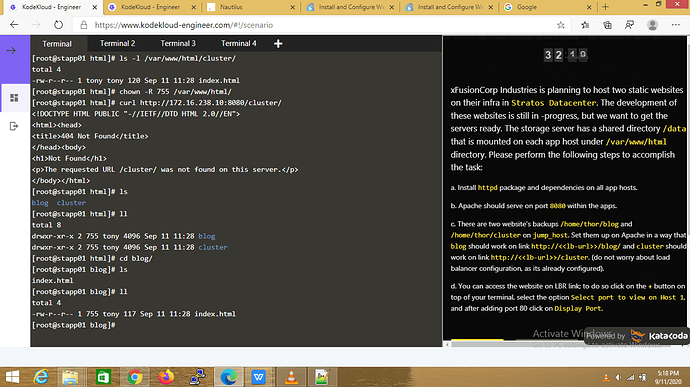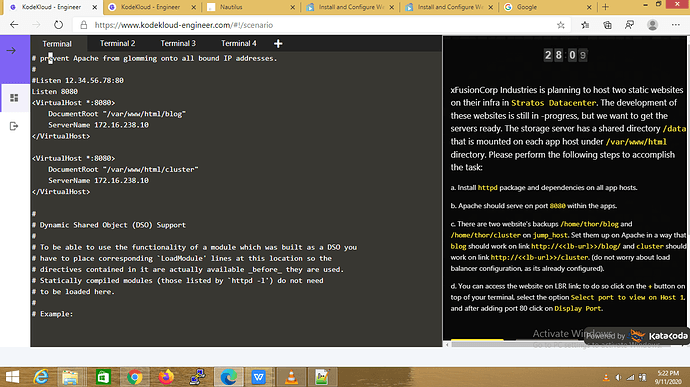Have you restarted service after changes in the httpd configuration.
Okay, Have you got again this task?
@Tej-Singh-Rana
Yes trying to curl http://172.16.238.10:8080/news
curl http://172.16.238.10:8080/cluster it working but when doing
curl http://172.16.238.10:8080/news/
curl http://172.16.238.10:8080/cluster/
it not working
How did you define in the /var/www/html ?
@Tej-Singh-Rana
sudo scp -r /home/thor/news/index.html tony@stapp01:/var/www/html/news
sudo scp -r /home/thor/cluster/index.html tony@stapp01:/var/www/html/cluster
Go into the location /var/www/html/ and check the index.html file is present with the cluster directory?
Share the image one of the app server.
ls -l /var/www/html/cluster/
Hi All
I have seen the above mentioned steps for this task and followed the same.
I have copied the directories from jump_host to stapp01 /var/www/html and also added the virtual host with the 8080 port as given in the task.
But after restarting the httpd service and trying to access
curl http://172.16.238.10:8080/cluster/
curl http://172.16.238.10:8080/blog/
I’m getting 404 not found error can any body help me with this
@Tej-Singh-Rana
[root@stapp01 html]# cd beta
-bash: cd: beta: Not a directory
[root@stapp01 html]# cd games
-bash: cd: games: Not a directory
Based on your configuration as shown in the second image, you will never get any response because you did a big mistake. Because kke prevent posting solutions ,but only guidence, reconsider the <Virtual Host *:8080> sections
Hello, @nilesh.b.jamale
I think I wrote in the previous comment. It should be a directory beta and inside beta directory index.html page.
You can check just above image, shared by devathrao.chinna. Hope it will give you some lead. Don’t define virtualhost, not require as of now.
[root@stapp01 html]# ls -l
total 8
-rw-r–r-- 1 tony tony 117 Sep 11 11:57 beta
-rw-r–r-- 1 tony tony 118 Sep 11 11:57 games
Thank you for the quick response.
I have completed my task
Thank you for quick response and for the suggestion.
I got your point about posting the solution.I have completed my task
/storage server has a shared directory /data that is mounted on each app host under /var/www/html directory. It’s better if you copy on storage server /data/. For me it worked. ![]()
can you guide me for conf file…
regarding install and configure webapplication task
websites links are working but not document root