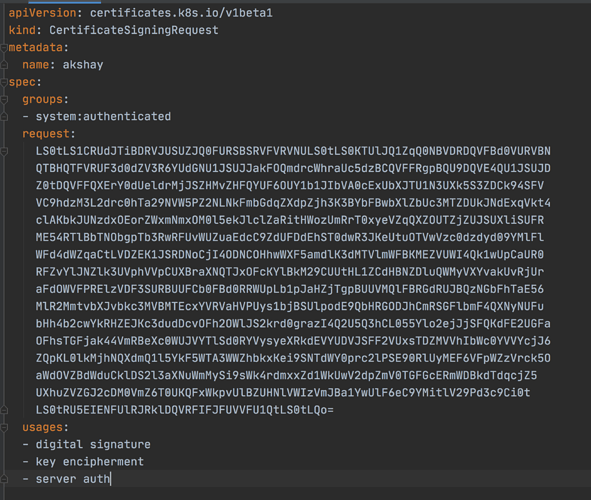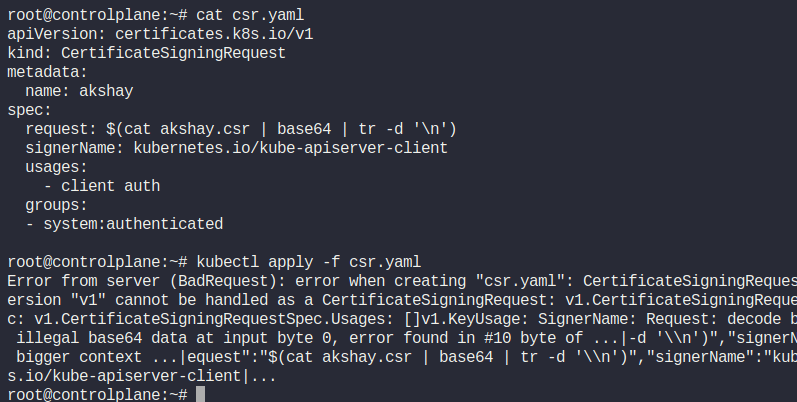kumar abhishek:
oh ok
kumar abhishek:
and the pattern and standard of ques is similar of what we are solving in this lab?
olivier beyler:
by signed the DNA I cannot answer your question
kumar abhishek:
I am sorry didn’t get u
kumar abhishek:
ok fine got you
kumar abhishek:
I am not sure but I am just asking the standard. anyway np ![]()
GVP:
U have ‘master’ at the end. I did same thing and resolved by removing master at the end of encoded text
Hi All, I am facing this issue.
-
I did the cat akshay.csr | base64 | tr -d ‘\n
-
Removed the master
-
Copied it in the akshay.yaml file which is a CertificateSigningRequest object
-
when i try to create “kubectl create -f akshay.yml”
-
I am facing below error
master $ kubectl create -f akshay.yml
Error from server (BadRequest): error when creating “akshay.yml”: CertificateSigningRequest in version “v1beta1” cannot be handled as a CertificateSigningRequest: v1beta1.CertificateSigningRequest.Spec: v1beta1.CertificateSigningRequestSpec.Usages: []v1beta1.KeyUsage: Request: decode base64: illegal base64 data at input byte 76, error found in #10 byte of …|tLS0tLQo=“,“usages”:|…, bigger context …|Ci0t LS0tRU5EIENFUlRJRklDQVRFIFJFUVVFU1QtLS0tLQo=”,“usages”:[“digital signature”,“key encipherment”,|…
Hi,
i’m trying to update the request as per kubernetes docs , by using bash command $(cat user.csr | base 64 | tr -d ‘\n’) .
But getting error , in exam we will not have able to use notepad to copy and paste it. if so how we can able to do this via bash commands .
Any help in this please ?
Kubectl doesnt take bash commands , hence i copied these into text file and save it as .sh file .
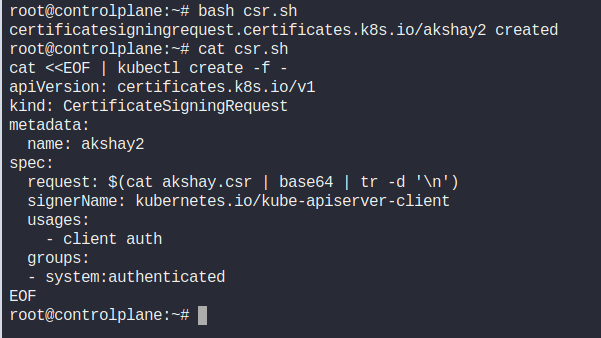
it worked as expected …